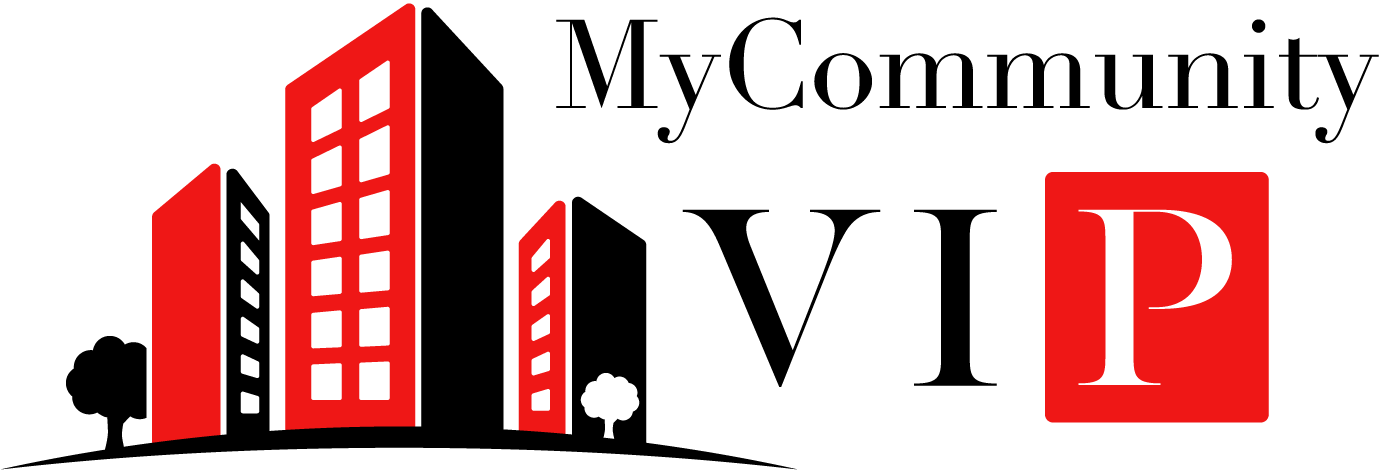Resident Parking Process
Registering a resident vehicle is simple, convenient, and available 24-hours a day.
Creating a Resident Profile:
Step 1: To create a Resident Profile visit myvipparking.com, select “Resident Profile Access” provide the community name and select Create Resident Profile; now enter the community passcode provided to you by your community.
Step 2: Complete the “Resident Profile Registration” form by providing the requested information.
Step 3: After receiving notification that your “Resident Profile” is approved, complete the “Vehicle Registration” process by selecting the add icon.
Registering a Resident Vehicle:
Step 1: After your “Resident Profile” is approved return to myvipparking.com, select “Resident Profile Access”, enter the community name and then select “Manage Resident Profile”; now enter Apartment Unit and the new passcode provided to you. A new passcode is provided upon approval, this passcode is in your profile approval email.
Step 2: Complete the Vehicle Registration form by selecting Add Vehicle.
For additional instructions about parking instructions for your Community, refer to the Community Parking Policy provided to you by your Community Management Team.